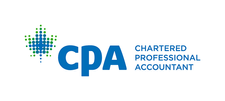TECHNOLOGY
Password manager software is an inexpensive way to secure all your passwords.
Our need for passwords to access everything in our life has become pervasive. Every agency, every computer, every credit card, every smartphone requires an exponential explosion of letters, numbers, and symbols to secure all information from hackers, whether it is personal data or corporate information.
To complicate matters, it is no longer permissible (or advisable) on many sites to use a simple password that is easy to remember, such as a word or name. Instead you must create a password with numbers, special characters, upper and lower case letters, and a minimum length.
One study suggests the average individual has at least 25 Internet-accessible accounts with passwords, while other sources suggest that number could be substantially higher. Is it any wonder that most individuals will, whenever possible, assign the same password to as many accounts as they can? Hackers know this and once they compromise one account, it often doesn’t take long to gain access to your other accounts.
Use Different Passwords
The best means of protecting your personal information is to use a different, unguessable password for every account. Most password management software includes the ability to generate passwords, and then store them for you. The beauty of using a password manager is that you only have to remember one password to access all of the passwords you need to remember.
High-end password managers support multiple languages and are able to tie in passwords with hundreds of websites. Two-factor authentication is usually required (and should be!) to protect data in the event someone finds your password and logs in on your device or tries to log in on a new device that is not registered.
Set Up
Setting up a password management app generally requires you to download and install the software and add browser extensions for each browser you use. If you use multiple devices, you will need to load the app on each one. To set up an account, you will use your email address and will need to come up with a master password or passphrase (i.e., one long, hard-to-guess password to rule them all).
One primary password gives you access to all your passwords.
After creating the master password comes the arduous task of entering data about the various accounts or sites you need to access.
Some password managers will import your user names, auto fill standard information, and pull passwords from your existing browsers, although, if you haven’t saved the passwords in the browser, the data will have to be entered manually. The password manager will typically assess the strength of your current password, and prompt you to generate a new, stronger password (typically at least 16 characters) for that site. Experts also suggest that you revisit your security questions and determine whether you want to change them as an added security measure.
Don’t Forget Your Master Password
Unlike a typical website with a “forgot password?” feature, the master password is often not recoverable in that way. There are very few password manager systems that provide a “hint” to enable you to try to rebuild your password. For most, you will have to start all over and rebuild the passwords for every site and every account keystroke by keystroke. Commit your master password to memory; do not click “remember my password” for your master password; typing it often will help you to remember it.
Cost Factor
Most of the providers of password manager software provide free trial subscriptions; several offer a limited version of their software for free, with the ability to upgrade for additional features and support for an annual fee. Freebie options aside, password manager services typically range in price from $20 to $60 annually.
In Case of Emergency …
If a person is incapacitated or dead it will be impossible for someone else to access the accounts. It is important to ensure that the software used provides the ability to set up an emergency contact to inherit your passwords. Some providers allow you to set a waiting period before a trusted individual can access the codes so that the accounts cannot be accessed while you are alive. If someone tries to access your accounts, you will be notified by email. Other providers allow you to designate specific accounts, such as the business account, that can be accessed by specific people, such as your business partner, or to designate personal accounts to a trusted relative or friend.
Large Benefit for Small Cost
Strong passwords are a necessity for everyone, and we all tend to use passwords that are easy to crack; this makes us easy targets for nefarious people looking to steal our information, money or identities. Using a password manager is an inexpensive way of ensuring access to the ever-growing number of sites we must access in our interconnected world while making it difficult for anyone else to gain access to our personal and financial information.
Contact Argento CPA today!
Source: BUSINESS MATTERS
Disclaimer: BUSINESS MATTERS deals with a number of complex issues in a concise manner; it is recommended that accounting, legal or other appropriate professional advice should be sought before acting upon any of the information contained therein.
Although every reasonable effort has been made to ensure the accuracy of the information contained in this letter, no individual or organization involved in either the preparation or distribution of this letter accepts any contractual, tortious, or any other form of liability for its contents or for any consequences arising from its use.
BUSINESS MATTERS is prepared bimonthly by the Chartered Professional Accountants of Canada for the clients of its members.
Richard Fulcher, CPA, CA – Author; Patricia Adamson, M.A., M.I.St. – CPA Canada Editor.
Contact us: patricia@adamsonwriters.ca